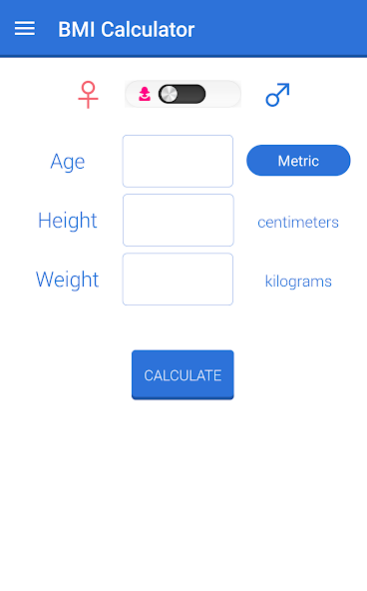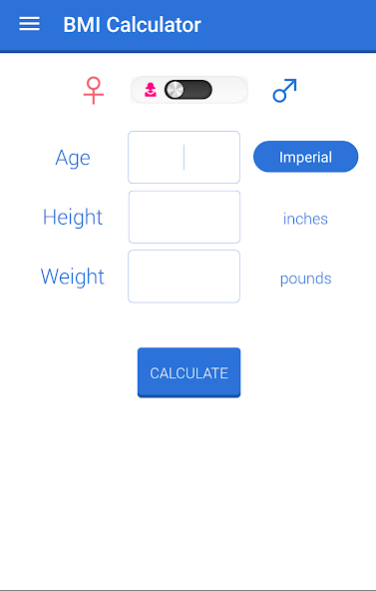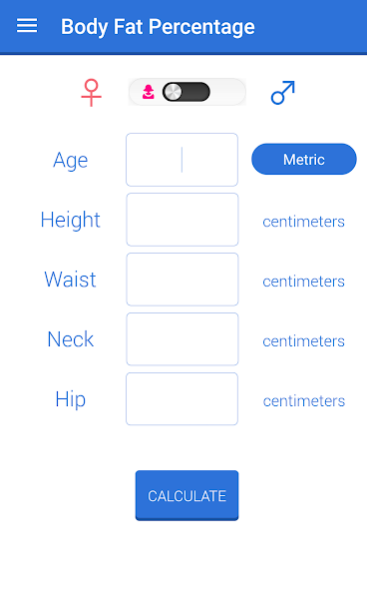BMI Calculator 11.0
Free Version
Publisher Description
BMI Calculator offers to calculate Body Mass index, Weight to Height ratio, Body Fat Percentage, Weight Loss Percentage.
BMI Calculator helps you to know the your BMI Score and respective category i.e Underweight, Normal, Overweight, Obese, Severely Obese or Severely Obese. You can save your BMI score and keep track of it within App.
BMI Calculator supports both units imperial and metric units, You can easily change units.
What is BMI ?
Body Mass Index is a person's weight in kilograms divided by the square of height in meters. A high BMI can be an indicator of high body fatness.
Metric Method - The metric formula accepts height measurements in meters and weight in kilograms.
BMI = (Weight in Kilograms)/(Height in meters * Height in meters)
Steps -
1. Multiply your height by itself.
2. Divide your weight in kilograms by the value calculated in step 1.
Imperial (US) Method - The imperial formula accepts height measurements in inches and weight in pounds.
BMI = (Weight in Pounds * 703)/(Height in inches * Height in inches)
Steps -
1. Multiply your weight in pounds by 703.
2. Multiply your height in inches by itself
3. Divide the figure from step 1 by the figure in step 3.
How is BMI interpreted for adults?
BMI - Weight Status
Below 18.5 - Underweight
18.5 – 24.9 - Normal or Healthy Weight
25.0 – 29.9 - Overweight
30.0 and Above - Obese
How good is BMI as an indicator of body fatness?
The accuracy of BMI as an indicator of body fatness also appears to be higher in persons with higher levels of BMI and body fatness. While, a person with a very high BMI (e.g., 35 kg/m2) is very likely to have high body fat, a relatively high BMI can be the results of either high body fat or high lean body mass (muscle and bone).
Hopes BMI Calculator helps you to stay healthy.
About BMI Calculator
BMI Calculator is a free app for Android published in the Health & Nutrition list of apps, part of Home & Hobby.
The company that develops BMI Calculator is AppsBun. The latest version released by its developer is 11.0.
To install BMI Calculator on your Android device, just click the green Continue To App button above to start the installation process. The app is listed on our website since 2020-03-05 and was downloaded 3 times. We have already checked if the download link is safe, however for your own protection we recommend that you scan the downloaded app with your antivirus. Your antivirus may detect the BMI Calculator as malware as malware if the download link to com.bmi.calculatorplus is broken.
How to install BMI Calculator on your Android device:
- Click on the Continue To App button on our website. This will redirect you to Google Play.
- Once the BMI Calculator is shown in the Google Play listing of your Android device, you can start its download and installation. Tap on the Install button located below the search bar and to the right of the app icon.
- A pop-up window with the permissions required by BMI Calculator will be shown. Click on Accept to continue the process.
- BMI Calculator will be downloaded onto your device, displaying a progress. Once the download completes, the installation will start and you'll get a notification after the installation is finished.